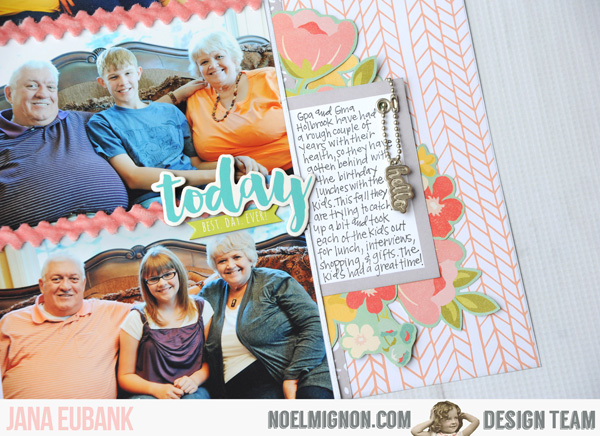Hello! I can't believe it's already the end of March---where did this year go!??!! Today I'm sharing a layout for the "Bit of Flair" challenge that the DT took on this week. I also had a very productive scrapbooking month, and wanted to do a "Kill-A-Kit" layout share as well.
I will start with my "Bit of Flair" Challenge. I used both pieces of flair that came in this month's kit on this layout about my daughter and her new baby brother...
Here is a close up of the left hand side of the layout, I used the stamp set in this month's kit to create my own "patterned" paper on the bottom half of the layout. I inked the stamp with the Lawn Fawn ink that came in last month's kit and stamped 3 "generations" of the image before reinking it. Then I continued the same process with a teal ink that I had in my stash.
For the title of my layout, I fussy cut around the "love" sentiment on one of the cut apart sheets in the kit and inked the edges. I then cut the "every moment" phrase from the patterned paper that I used, I cut it from part of the paper that would be covered by the photos, mounted it on pop dots, and placed it directly over the "every moment" phrase that was printed on the paper. Next I colored the letters in with the Tim Holtz marker that came in this month's kit. I added the heart charm and the enamel dot from the kit and finished it off with 2 buttons from my stash.
Below is a close up of the "sweet moment" stamp from this month's kit that I used in combination with some of the cut apart sentiments.
You can see that I used one of the flair buttons on the bottom left of this photo, along with an enamel dot, a couple of more buttons, and some of the beautiful self adhesive velvet ric rak.
The right side of my layout was more of the same types of embellishments as the left side. I cut the phrase "special memories" from the background paper and popped it up with pop dots, added a couple of cut apart journaling tags, a piece of ric rak and a few more buttons. I place the other piece of flair on the bottom right hand side of the bottom picture along side a few more buttons and that completed the layout!
To wrap up today's blog post I wanted to quickly share all of the layouts I made to "kill" this month's "Picture Perfect" Classic Kit. I created 8 double page layouts and 1 single pager. I nearly killed the kit, I can probably squeeze 3 more layouts out of the scraps if I really try.
I did add cardstock from my stash in with the kit to create most of the base pages of these layouts. I also add a couple of embellishments here and there (a few buttons, a doily, a couple of Thickers titles, and a small piece of ribbon). But for the most part, a majority of these layouts come straight from my Noel Mignon kit---such an awesome kit, and as usual, I got so many layouts from it!