 Hi everyone!! So I was really hoping to have a new LO to share with you today, but I am still working on finishing it. :P
Hi everyone!! So I was really hoping to have a new LO to share with you today, but I am still working on finishing it. :P After:
After: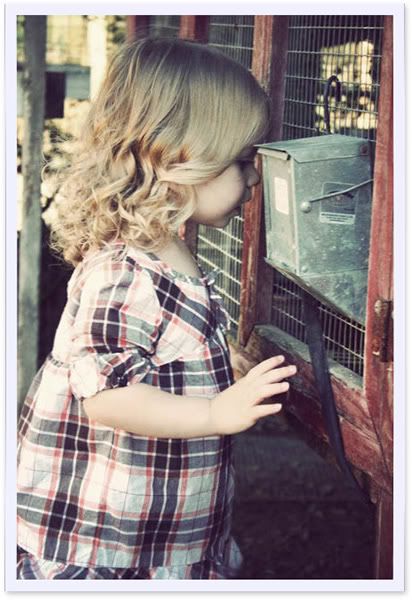 Before:
Before:  After:
After:
Before:

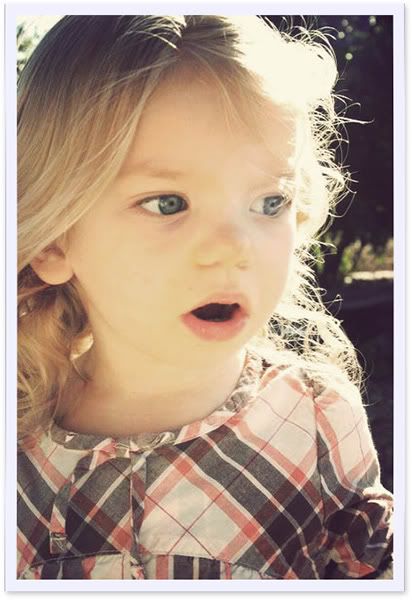 Before:
Before: 
After:


After:

These last two are back when they were doing the polaroid option. I am quite sad that it is no longer something that you can choose because I adore the photos that I did with it! I am going to write them and ask if they can bring it back because seriously it was amazing!
Before: (If Jed saw that I put this photo up he would totally kick my butt!)

After:
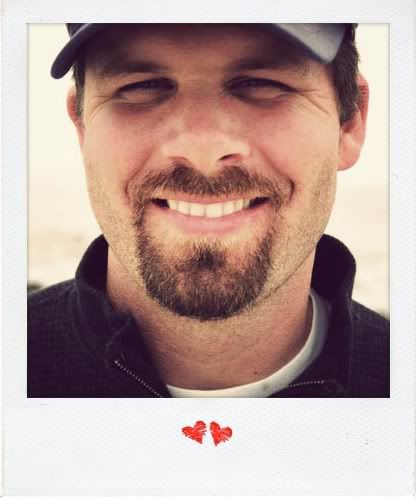
Before:

After:
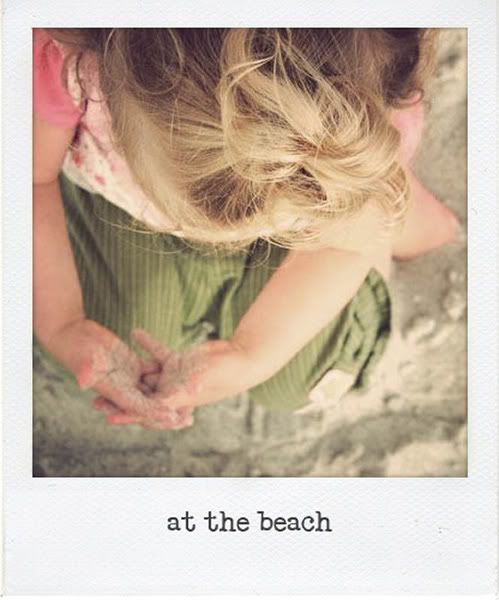
Now do I have you hooked or what?!! Seriously I love what this site does to my photos, because no only does it save me the headache of figuring out some crazy action on Photoshop (which I don't know how to use at all!) but it makes me actually look like I can take decent pictures!!! LOL! It makes me feel like a better photographer! :D And that means a lot, because I am not one of those that constantly remembers to take photos or has any know how on how to get good photos.
Changing your photos is easy as pie on this site. All you do is go the home page, and click the button to start. From there they have you choose an effect, and there are 4 options for each of the ten different styles. Anything from just a classic vintage look, to artistic drawing styles-with a black & white and sepia section too! The one I always choose is the first box (the top left box) in the first section titled Classics. :D I just love the look of this one. Once you have chosen your look, then you choose your picture. It takes a couple minutes to convert the photo and then you have the option of saving it to your computer if you like the results. :D There are two options for saving though, and this is where the money comes in. You can save it for free but it will be a reduced size. Not super small or anything but just not the same quality as a full size file. Or you can pay the $2.99 through Paypal and get 15 photos redone at high quality. :D Fairly easy and cheap. But I won't lie, I do a lot of the free downloads! LOL! I just can't help it because it is so easy and you can't beat free! The pictures that I will eventually want to do large pictures with on LOs or even blow up to have printed and in frames at home (not that I have done that yet but I want to!) then those I will for sure do the high res save.
I do have a couple tips though to make the process a little faster the first time you upload a pic, and also to get the best results possible. I always brighten my photos a little bit before I load them through as the action does make your photo darker in places. And also I do my cropping before hand. That way-especially with the free low res download-I get the biggest photo I can of the image I want. No cropping just to have it be smaller than when it came out. Just my two cents. :D
So like I said before I will be writing to this company in order to find out if they are planning on, or if they can, bring the polaroid option back, and I will keep you all informed! But until then I hope that I have given you all an awesome option for enhancing your photos!! Again, I am totally addicted to this site and can not seem to stop loading my photos through it! :D
I did have one last thing to share with you all who are interested in changing your photos to polaroids or even the photo booth look: I came across these two sites the other day and totally thought they would be perfect to try!
- La PhotoCabine-a french site that uses your webcam to take your pic just like if you were in the photo booth! Too cool! Now I just need a webcam....:P
- Poladroid-this site allows you to process your photo through and you either wait and wait for the pic to show up or you can for fun shake it to get it to load faster-Just like a real polaroid!!! Seriously it's lots of fun! It does require a download so that you have the software to use the site though.
Well there you go! I hope you all will have as much fun as I have had! If you choose to use this site please totally share it with me here in the comments or on the Noel Mignon message boards! I would love to see them!
Take care everyone!
~Amy

4 comments:
Thanks for the tip! I have photoshop but it certainly can be cumbersome if you don't understand all of the actions (which I don't yet!) I'm gonna try this out!
WOW..what an awesome site.... i will be trying this out for sure
totally trying this out! thanks SO much :)
I'm having lots of fun with this site! :) Thanks Amy!
Post a Comment